Beitrag
RE: Beta UniFi Network Application 7.3.x
hab's heute morgen installiert. Funktionalität soweit unauffällig, aber eine seltsamem Begebenheit im Portal. Da wird mir "Network" als nicht mehr installiert angezeigt:
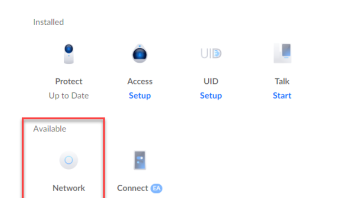
auf der Einstiegsmaske ist es noch als installiert zu sehen und von da zum Glück auch aufrufbar:
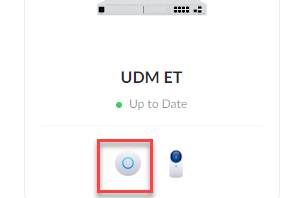
auf der Einstiegsmaske ist es noch als installiert zu sehen und von da zum Glück auch aufrufbar:



